[SAP2000] 00장 설정 - 설치, 실행, KBC2016 재료물성 추가, 검증, 매뉴얼, 변환(구 버전 → 신 버전)
작성자 : kim2kie
(2023-03-24)
조회수 : 13739
[참조]
[YouTube] DOWNLOAD AND INSTALL SAP2000 V20 검색 후, 따라할 수 있음
(1) 설치
(2) 실행
(3) KBC2016 재료물성 추가
(4) 검증(Verification)
(5) 매뉴얼(Manuals)
(6) 구 버전 → 신 버전
---------------------------------------------
(1) 설치
설치 방법은 다음과 같다.
1.Crack 파일 다운로드
[CSI SAP2000 Ultimate 21.0.2 x64]
2.Anti-Virus SW의 Real Time Protection을 off
예) V3, Windows Security
1.SAP2000v2102Setup.exe을 관리자 모드로 실행
~Visual C++ 2017 Redistributable ... failed. Continue?
>> Click [Yes]
~Agreement?
>> Click [Accept]
~Standalone License?
>> Click [No]
2.Copy and Replace cracked file to install dir.
예) 바탕화면에서 'SAP2000 21'의 'Open file location'
또는 c:\Program Files\Computers and Structures\SAP2000 21\
3.Run "CSiNativeImageGen.exe" as administrator
>> Select F4(Uninstall, Official한 것을 삭제) twice,
select F3(Install, Cracked를 설치) twice, and
select ESC
(2) 실행
1) 윈도우 11 찾기에서 "SAP 2000 21"를 찾아서 실행
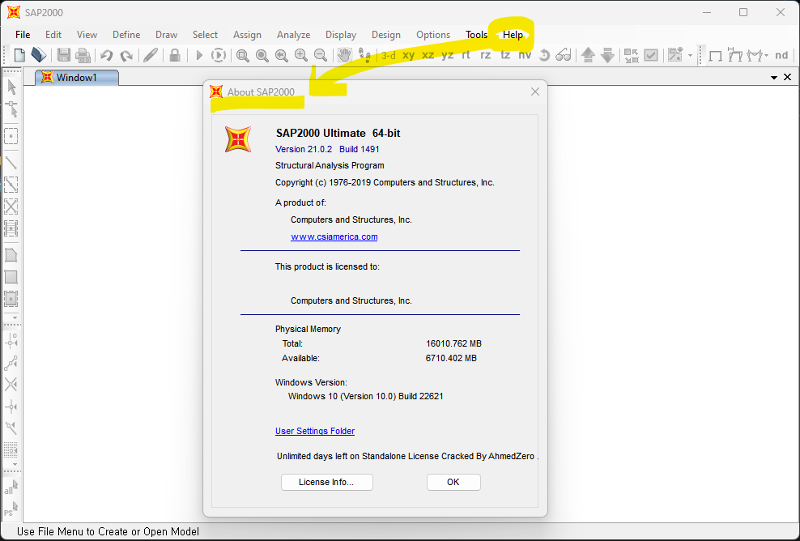
(3) KBC2016 재료물성 추가
"CSiMaterialLibraryKorea.XML"을
"C:\Program Files\Computers and Structures\SAP2000\Property Libraries"에
복사하여 사용한다. xml 파일은 사용자가 추가로 작업해서 사용할 수 있다.
(4) 검증(Verification)
1) Analysis Examples
C:\Program Files\Computers and Structures\SAP2000 21\Verification\Analysis Examples\SAP2000_Verification.xls
2) Design Examples
a) Concrete Frame
C:\Program Files\Computers and Structures\SAP2000 21\Verification\Design Examples\Concrete Frame\SAP2000_Verification_CFD.xls
b) Steel Frame
C:\Program Files\Computers and Structures\SAP2000 21\Verification\Design Examples\Steel Frame\SAP2000_Verification_SFD.xls
(5) 매뉴얼(Manuals)
1) Design
C:\Program Files\Computers and Structures\SAP2000 21\Manuals\
2) Verification
a) Analysis
Asolids/Cables/Frames/Links/Planes/Shells/Solids
b) Design
Concrete Frame, Steel Frame
(6) 변환(구 버전 → 신 버전)
.v7에서 s2k 파일(또는 xls 파일)로 export를 한다.
.v21에서 s2k 파일(또는 xls 파일)로 import를 한다.
.v7 s2k의 Frame요소에서 WPL은 단위 미터 당 하중이고 MPL 단위 미터 당 질량임.
구 버전 SAP은 하중을 질량으로 치환하는 방법이 없어서 이와같이 적용하였음.
